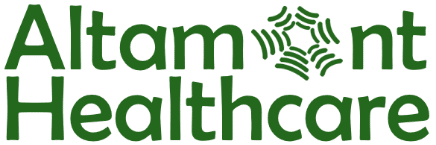This page is for Frequently Asked Questions about our student portal.
Q: My portal glitched/I’m experiencing a bug. What do I do?
A:
Please take a screenshot of your issue and send it to [email protected]. Including an explanation of what you were doing at the time will help us tremendously.
Q: I’m having trouble logging into my account. What do I do?
A:
You should try the “Forgot Password” option on the login page. If you are still experiencing issues, please contact [email protected]
Q: How do I access my class materials?
A:
Here’s our video on how to do that:
Q: How do I upload my ID and diploma to the student portal?
A:
Here’s a video on how to do it:
Q: How do I attend class through my portal?
A:
Your instructor will provide a Zoom link for you to attend your classes. Your portal will contain your class materials (tests, assignments, projects, etc.).
Q: How do I log into my student portal?
A:
You will receive an email with your login information once we have accepted your application. If you are a current student or have already received your login information, you can use the domains ahc.orbundsis.com or server18.orbund.com to access the student portal. There is no functional difference between these two URLs.